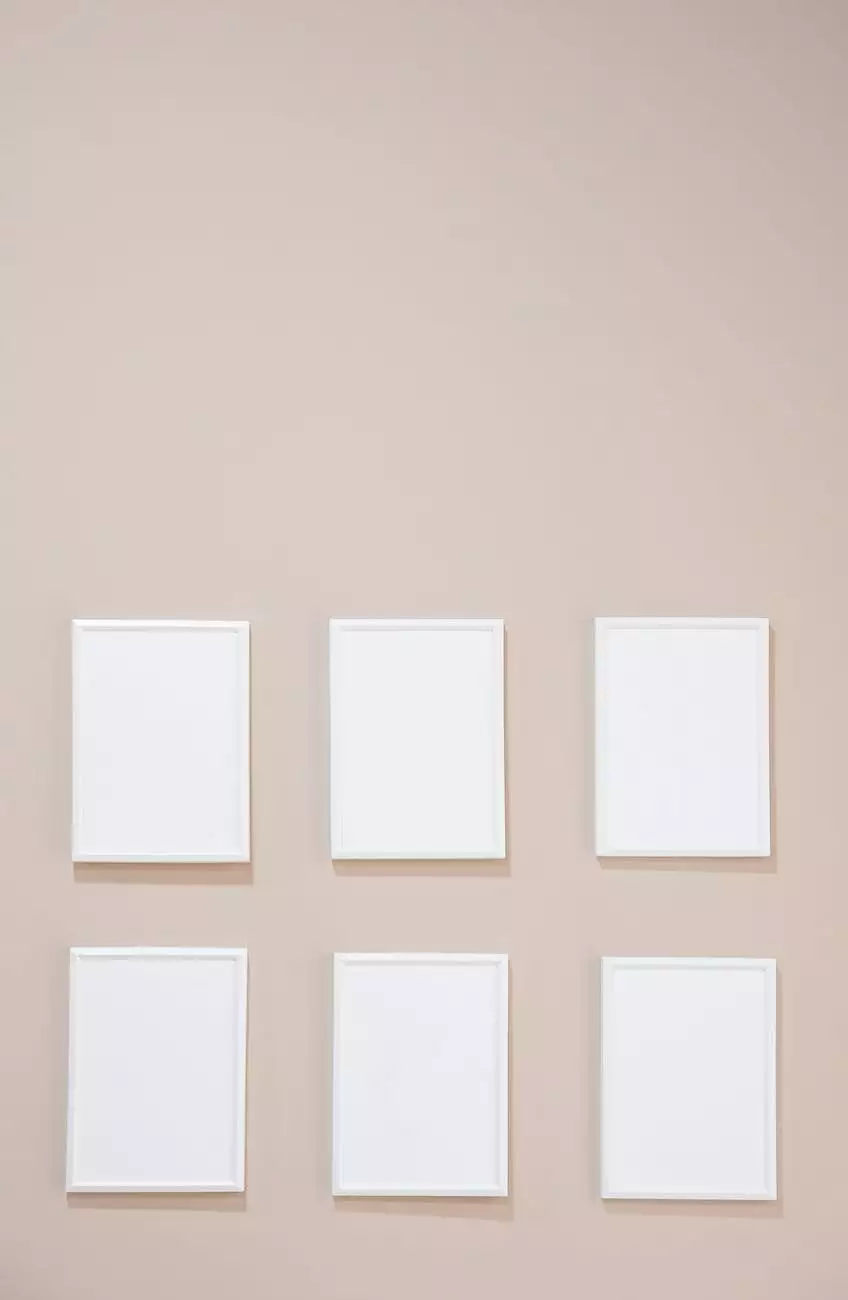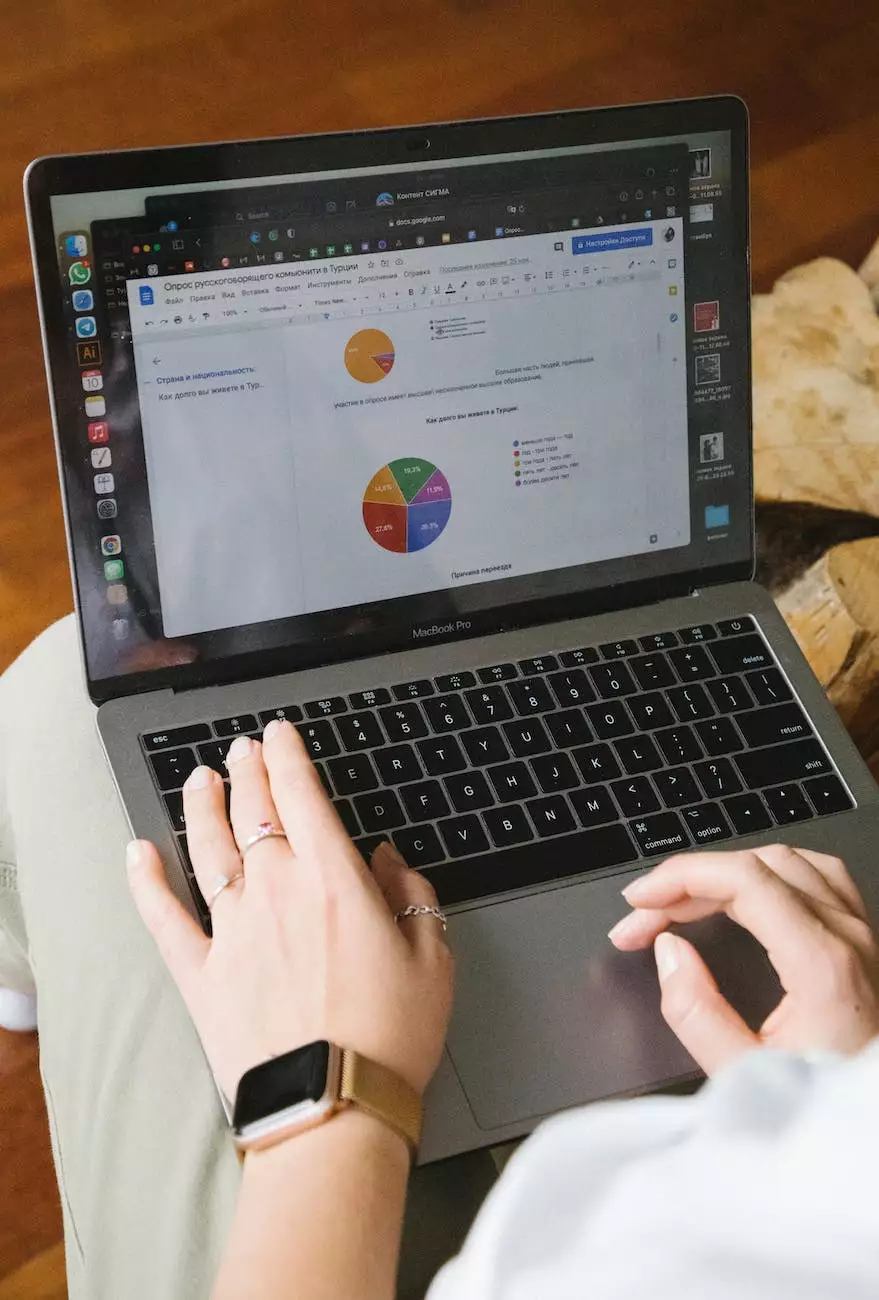How to Use Google's Data Highlighter | The Basics
Blog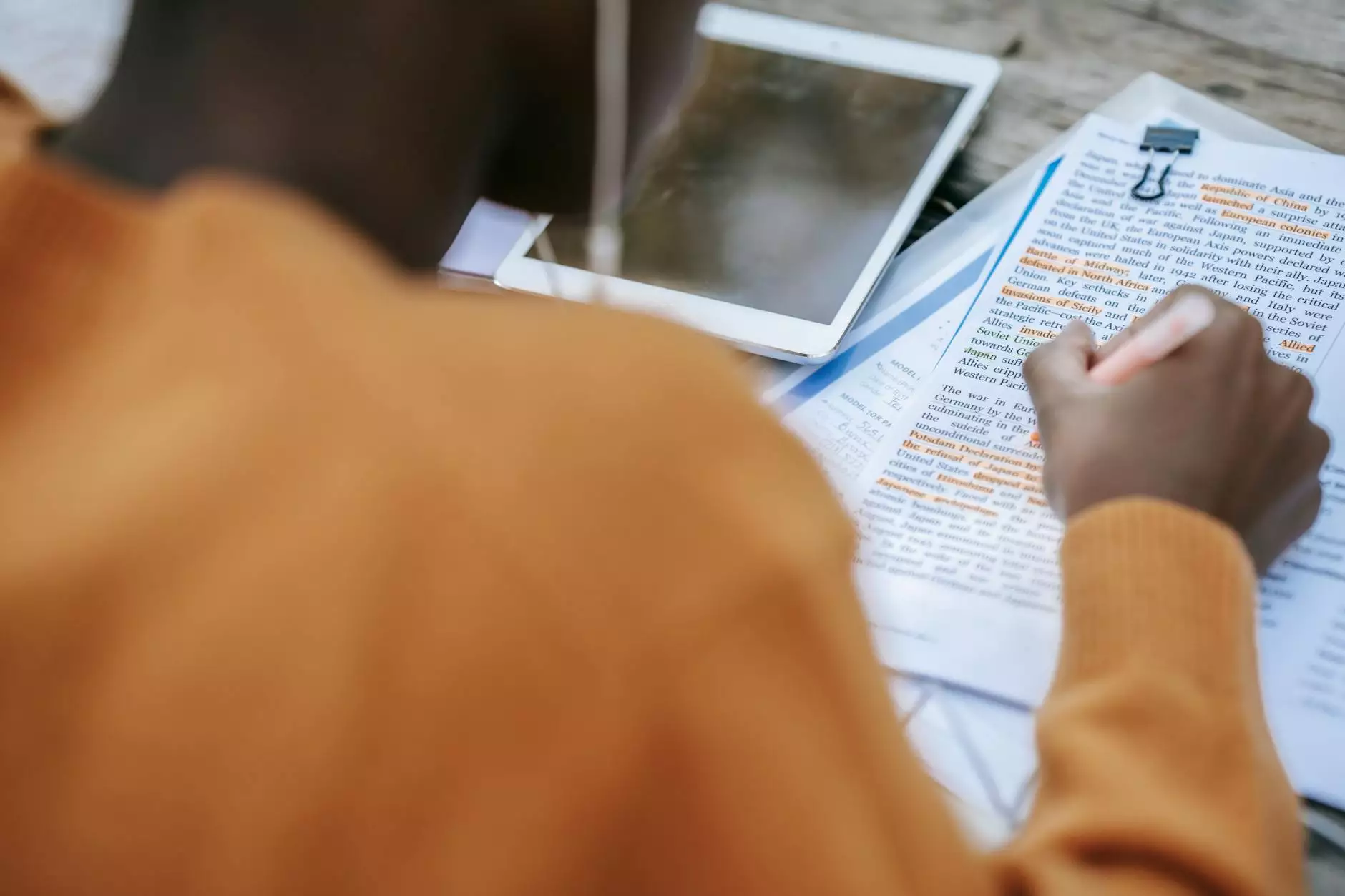
Introduction
Welcome to AdAbler's guide on how to use Google's Data Highlighter! As a leading provider of marketing and advertising solutions, we understand the importance of optimizing your website for search engines and providing an exceptional user experience. In this comprehensive guide, we will walk you through the basics of Google's Data Highlighter and how it can help you improve your website's search visibility.
What is Google's Data Highlighter?
Google's Data Highlighter is a tool provided by Google that allows website owners to tag specific data on their web pages, making it easier for search engines to understand and display relevant information to users. By using the Data Highlighter, you can enhance the appearance of your website on search engine results pages (SERPs) and attract more targeted organic traffic.
Why Should You Use Google's Data Highlighter?
Using Google's Data Highlighter can have several benefits for your website, including:
- Improved Search Visibility: Highlighting structured data on your web pages helps search engines understand the content better and display it in a more visually appealing way on SERPs.
- Enhanced User Experience: By providing accurate and well-structured data, you can make it easier for users to find the precise information they are looking for in search results.
- Increased Organic Traffic: When your website appears prominently in search results and stands out from competitors, it is more likely to attract higher click-through rates and generate increased organic traffic.
- Improved Website Performance: Data Highlighter helps search engines interpret your website's content more accurately, which can positively impact your website's overall performance and ranking.
How to Use Google's Data Highlighter
Step 1: Access Data Highlighter
Start by accessing Google's Data Highlighter tool through your Google Search Console account. If you don't have one, create an account and verify your website's ownership.
Step 2: Choose the Web Page to Tag
Select the web page you want to tag with structured data. It is recommended to start with your most important and frequently updated pages, such as product listings, event pages, or articles.
Step 3: Start Highlighting Data
Once you have selected the web page, Google will present you with a live version of your page. Use the Data Highlighter tool to highlight important data elements on your page, such as product names, prices, event dates, or article titles.
Step 4: Teach Google to Recognize the Data
After highlighting the data, teach Google how to recognize similar data on other pages of your website. This step helps Google understand the patterns and consistently display the structured data across multiple pages.
Step 5: Verify and Publish
Review the highlighted data and make any necessary adjustments. Once you are satisfied with the tagging, click on the "Publish" button to make the structured data visible to search engines and enhance your website's appearance on SERPs.
Best Practices for Using Google's Data Highlighter
To make the most out of Google's Data Highlighter, follow these best practices:
- Consistency: Use consistent tags across similar pages to ensure search engines understand and display the structured data correctly.
- Keep Data Up-to-Date: Update your highlighted data regularly, especially for time-sensitive information like events or product availability.
- Test and Monitor: Continuously monitor your website's performance on SERPs and use the data provided in Google Search Console to refine and improve your tagging.
- Combine with Other SEO Techniques: Data Highlighter is just one component of a comprehensive SEO strategy. Combine it with other optimization techniques to maximize your website's search visibility.
Conclusion
Congratulations! You have now learned the basics of using Google's Data Highlighter to improve your website's search visibility and enhance user experience. By leveraging this powerful tool, you can make your website stand out on search engine results pages, attract more organic traffic, and ultimately grow your business. Remember, optimization is an ongoing process, so regularly monitor your website's performance and make necessary adjustments to stay ahead of the competition.
For more advanced tips and techniques on SEO, digital marketing, and advertising, feel free to explore our blog at adabler.com/blogs/seo. Stay tuned for more informative content from AdAbler, your trusted partner in the business and consumer services industry.